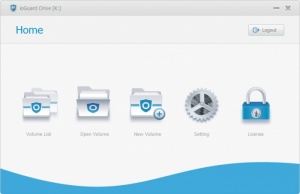ioGuard Drive
1.0.0.1
Size: 1.75 MB
Downloads: 2484
Platform: Windows (All Versions)
If you have important data to protect, ioGuard Drive can help you keep it safe. This lightweight utility enables you to hide your files on a USB flash drive and encrypt them, using the latest encryption protocols. The software is capable of creating virtual drives on your USB sticks, which you can use like normal disk partitions. You can store anything you want in them and then close them to secure their contents.
ioGuard Drive is free, but with some limitations, which can be removed by purchasing a license. It doesn't need to be installed, but you can only run it from a USB drive. The application doesn't use too many resources and it doesn't have any special requirements.
ioGuard Drive comes with a modern and elegant user interface. It has only a few simple and well organized controls, so the application shouldn't present a challenge even for novice users. Its home screen presents a series of navigation buttons, for different sections, where you can view a list of created volumes, open existing volumes, create new ones, and change the application's master password.
To create a new volume, you only need to name it, specify its size and set up a password. Volumes are created quickly and they are mounted automatically. Once a volume is mounted, you can open it and store or manage data in Windows Explorer. When you are done with the volume, you can go to the volumes list section, select it and hit the Unmount button.
The volumes list section is where you can find all your created volumes and view their properties. All volumes are stored on the USB drive by default, but you can move them to other places if you need to. Deleting a volume from the list will not delete it from the disk, so you can always use the "Open volume" option on the home screen if you change your mind.
ioGuard Drive gives you the possibility of protecting your private data with ease and efficiency.
Pros
You can create virtual partitions on USB flash drives. Furthermore, you can store any data on these partitions and hide and lock them when you are done. The application has a modern design and its controls are quite easy to master.
Cons
The trial version limits you to a single volume, which can have a maximum of 500 MB.
ioGuard Drive
1.0.0.1
Download
ioGuard Drive Awards

ioGuard Drive Editor’s Review Rating
ioGuard Drive has been reviewed by Frederick Barton on 27 May 2016. Based on the user interface, features and complexity, Findmysoft has rated ioGuard Drive 5 out of 5 stars, naming it Essential